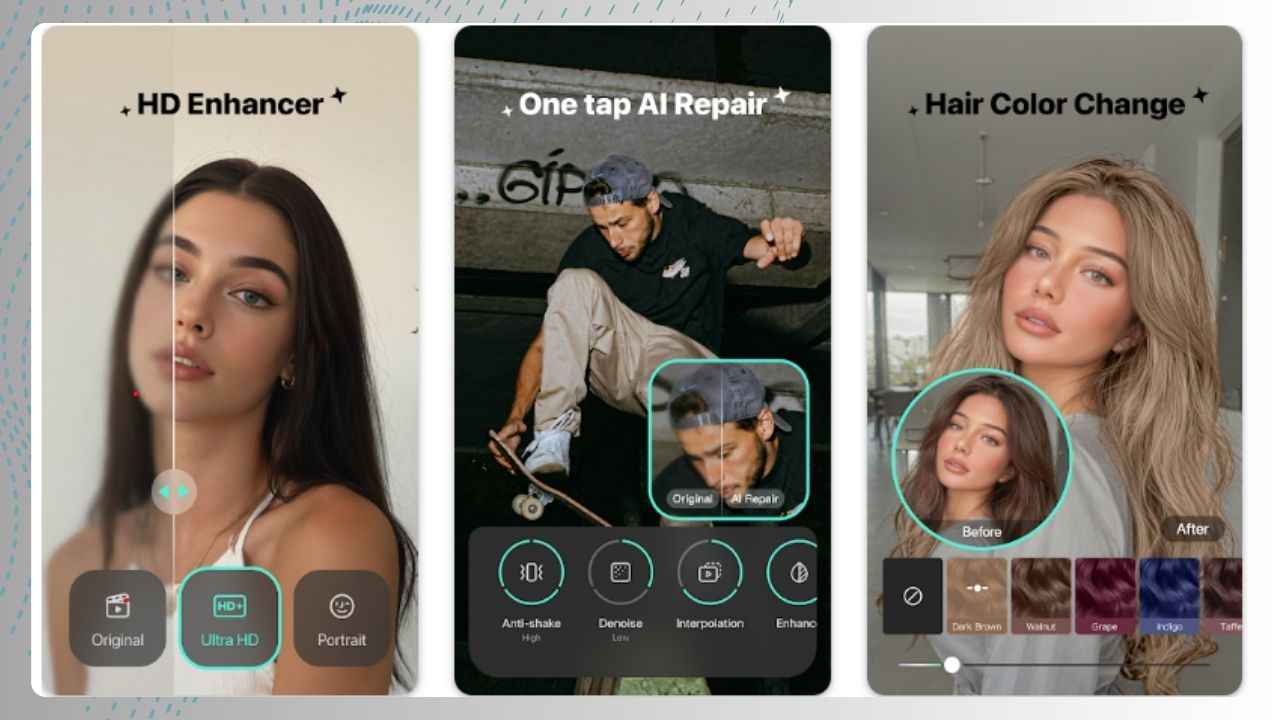In the ever-evolving landscape of digital content creation, video quality plays a pivotal role in capturing and retaining audience attention. Enter Winkit – AI Video Enhancer, a cutting-edge tool designed to elevate your video content to professional standards.
This comprehensive review delves into the features, pricing, advantages, and potential drawbacks of Winkit, providing you with all the information you need to make an informed decision about this AI-powered video enhancement solution.
As we navigate through 2024, the demand for high-quality video content continues to soar across various platforms. Whether you’re a content creator, marketer, or business owner, the ability to produce crisp, clear, and visually appealing videos has become more crucial than ever.
Winkit – AI Video Enhancer promises to be the solution to many video quality challenges, but does it live up to the hype? Let’s find out.
What is Winkit – AI Video Enhancer?
Winkit – AI Video Enhancer is an advanced software application that harnesses the power of artificial intelligence to improve video quality automatically. It’s designed to tackle common video issues such as low resolution, noise, color inaccuracies, and lack of detail.
By employing sophisticated AI algorithms, Winkit analyzes and enhances videos, transforming them into more professional and visually appealing content.
This tool is particularly valuable for users who frequently work with video content but may not have access to high-end recording equipment or extensive editing skills. Winkit aims to bridge the gap between amateur and professional-looking videos through its intelligent enhancement capabilities.
How Winkit – AI Video Enhancer Works
The process behind Winkit’s video enhancement is a testament to the advancements in AI technology. Here’s a breakdown of how Winkit operates:
- Video Analysis: When you upload a video to Winkit, its AI algorithms first analyze the entire content, identifying areas that require improvement.
- Resolution Upscaling: For videos with low resolution, Winkit uses AI to intelligently add pixels, increasing the overall resolution without introducing artifacts.
- Noise Reduction: The AI identifies and removes visual noise, resulting in a cleaner, more polished look.
- Color Correction: Winkit’s AI analyzes the color profile of the video and makes adjustments to enhance vibrancy and accuracy.
- Frame Interpolation: For smoother playback, especially in slow-motion scenes, Winkit can generate additional frames between existing ones.
- Detail Enhancement: The AI sharpens and enhances fine details in the video, making textures and edges more defined.
- Final Processing: After applying all enhancements, Winkit processes the video and provides you with the improved version.
This entire process is automated, requiring minimal input from the user, making it accessible even to those without technical expertise in video editing.
Features of Winkit – AI Video Enhancer
Winkit – AI Video Enhancer boasts a range of features designed to transform your videos. Let’s explore each of these in detail:
1. Resolution Enhancement
One of Winkit’s standout features is its ability to upscale low-resolution videos. Using advanced AI algorithms, it can increase the resolution of your videos, effectively turning low-quality footage into crisp, high-definition content. This is particularly useful for:
- Older videos shot on lower resolution cameras
- Footage captured on smartphones or webcams
- Videos that need to be displayed on large screens or projectors
The AI ensures that the upscaling process doesn’t just stretch the image but intelligently adds detail, maintaining a natural look.
2. Noise Reduction
Video noise, often appearing as grainy or speckled patches, can significantly detract from the viewing experience. Winkit’s noise reduction feature:
- Identifies and removes digital noise
- Smooths out grainy areas without blurring important details
- Improves the overall clarity of the video
This feature is especially beneficial for videos shot in low-light conditions or with high ISO settings.
3. Color Correction
Accurate color reproduction is crucial for creating visually appealing videos. Winkit’s color correction capabilities include:
- Automatic white balance adjustment
- Enhancement of color vibrancy
- Correction of color casts
- Improvement of overall color accuracy
These adjustments can breathe new life into videos that appear dull or have inaccurate color representation.
4. Frame Interpolation
Smooth motion is key to professional-looking videos. Winkit’s frame interpolation feature:
- Generates additional frames between existing ones
- Improves the fluidity of motion, especially in slow-motion sequences
- Reduces motion blur and stuttering
This can significantly enhance the viewing experience, particularly for action-packed or fast-moving scenes.
5. Detail Enhancement
Winkit doesn’t just increase resolution; it also enhances the finer details within your videos. This feature:
- Sharpens edges and textures
- Brings out subtle details that may have been lost in the original footage
- Improves overall clarity and definition
The result is a more vivid and lifelike video that captures viewers’ attention.
6. Batch Processing
For users dealing with multiple videos, Winkit offers batch processing capabilities. This allows you to:
- Enhance multiple videos simultaneously
- Apply consistent settings across a series of videos
- Save time on large-scale video enhancement projects
7. Format Compatibility
Winkit supports a wide range of video formats, ensuring compatibility with most common file types used by content creators and filmmakers.
8. User-Friendly Interface
Despite its advanced capabilities, Winkit maintains a user-friendly interface that allows even novice users to enhance their videos with ease.
How much does Winkit – AI Video Enhancer cost?
Winkit – AI Video Enhancer offers several pricing tiers to cater to different user needs. Here’s a breakdown of the pricing structure:
| Plan | Price | Features |
|---|---|---|
| Basic | $29.99/month | – Up to 10 hours of video processing per month |
| – 720p to 1080p upscaling | ||
| – Basic noise reduction and color correction | ||
| Pro | $59.99/month | – Up to 30 hours of video processing per month |
| – 1080p to 4K upscaling | ||
| – Advanced noise reduction and color correction | ||
| – Frame interpolation | ||
| Enterprise | Custom pricing | – Unlimited video processing |
| – 4K to 8K upscaling | ||
| – All premium features | ||
| – Dedicated support | ||
| Annual Plans | 20% discount | Available for Basic and Pro plans with annual commitment |
Note: Prices are subject to change. Please check the official Winkit website for the most up-to-date pricing information.
Pros of Winkit – AI Video Enhancer
| Pros | Description |
|---|---|
| Advanced AI-powered enhancement | Utilizes cutting-edge AI algorithms for superior video quality improvement |
| User-friendly interface | Easy to use, even for those without technical video editing expertise |
| Comprehensive enhancement features | Covers all aspects of video quality, from resolution to color and detail |
| Time-saving automation | Automates the enhancement process, saving hours of manual editing |
| Batch processing capability | Allows for efficient handling of multiple videos simultaneously |
| Wide format compatibility | Supports a broad range of video file formats |
| Scalable pricing options | Offers plans suitable for individual creators to large enterprises |
| No internet connection required | Processes videos locally, ensuring privacy and faster processing times |
| Regular updates and improvements | Continuous refinement of AI algorithms to improve enhancement quality |
Cons of Winkit – AI Video Enhancer
| Cons | Description |
|---|---|
| Learning curve for advanced features | Some advanced settings may require time to master for optimal results |
| Hardware-dependent performance | Processing speed and capability may vary based on the user’s computer specifications |
| Potential for over-processing | Inexperienced users might over-enhance videos, leading to unnatural results |
| Limited audio enhancement | Focuses primarily on video quality, with minimal or no audio enhancement features |
| Storage requirements | Enhanced videos may require significant storage space, especially when upscaling to higher resolutions |
| Subscription-based model | Ongoing cost may be a consideration for some users compared to one-time purchase software |
| Internet required for updates | While processing is offline, internet connection needed for software updates and license verification |
| Limited customization for some features | Some enhancement processes are automated with limited user control over specific parameters |
How to Use Winkit – AI Video Enhancer: Complete Overview
Using Winkit – AI Video Enhancer is a straightforward process designed to be accessible to users of all skill levels. Here’s a step-by-step guide:
- Installation and Setup:
- Download Winkit from the official website
- Install the software on your computer
- Launch Winkit and activate your license
- Import Your Video:
- Click on the “Import” button
- Select the video file you want to enhance
- Winkit will analyze the video and display its properties
- Choose Enhancement Options:
- Select the desired output resolution
- Adjust noise reduction levels if needed
- Set color correction preferences
- Enable or disable frame interpolation
- Fine-tune detail enhancement settings
- Preview and Adjust:
- Use the preview window to see how your enhancements will look
- Make any necessary adjustments to the settings
- Process the Video:
- Click the “Enhance” button to start processing
- Winkit will display a progress bar as it works on your video
- Export the Enhanced Video:
- Once processing is complete, choose your preferred output format
- Select the destination folder for the enhanced video
- Click “Export” to save your new, improved video
- Batch Processing (Optional):
- For multiple videos, use the batch processing feature
- Import all videos you want to enhance
- Apply settings to all or customize for each video
- Start the batch process and let Winkit work its magic
Remember to experiment with different settings to find the perfect balance for your specific video content. Winkit’s non-destructive editing means you can always revert to the original if needed.
Winkit – AI Video Enhancer Alternatives
While Winkit offers impressive features, it’s worth considering alternatives to ensure you’re choosing the best tool for your needs. Here’s a comparison of Winkit with its top competitors:
| Software | Key Features | Pricing | Best For |
|---|---|---|---|
| Topaz Video Enhance AI | – Advanced AI upscaling | $299 (one-time purchase) | High-end video enhancement and upscaling |
| DVDFab Enlarger AI | – Specializes in DVD and Blu-ray upscaling | $55/year | Converting and upscaling older media |
| Gigapixel AI | – Focuses on image upscaling | $99.99 (one-time purchase) | Still image enhancement and upscaling |
| Adobe Premiere Pro | – Comprehensive video editing suite | $20.99/month (Creative Cloud) | Professional video editing and enhancement |
| Final Cut Pro X | – Professional-grade video editing for Mac | $299.99 (one-time purchase) | Mac users needing a full editing suite |
Each of these alternatives offers unique strengths, and the best choice depends on your specific needs, budget, and preferred workflow.
Conclusion and Verdict: Winkit – AI Video Enhancer Review
After a thorough examination of Winkit – AI Video Enhancer, it’s clear that this tool offers a powerful solution for improving video quality with minimal effort. Its AI-driven approach to video enhancement sets it apart in a crowded market, providing users with a simple yet effective way to elevate their video content.
The strengths of Winkit lie in its comprehensive feature set, which covers everything from resolution upscaling to color correction and detail enhancement. The user-friendly interface makes it accessible to both novices and experienced video editors, while the batch processing capability is a significant time-saver for those working with multiple videos.
However, it’s important to consider the potential drawbacks. The subscription-based pricing model may not appeal to all users, especially those who prefer a one-time purchase. Additionally, while Winkit excels in video enhancement, it doesn’t offer the full range of editing features found in more comprehensive video editing suites.
For content creators, marketers, and businesses looking to improve their video quality without diving into complex editing software, Winkit – AI Video Enhancer is an excellent choice. It bridges the gap between amateur and professional-looking videos, allowing users to produce high-quality content efficiently.
In conclusion, Winkit – AI Video Enhancer is a valuable tool that delivers on its promises. It’s particularly well-suited for:
- Content creators looking to enhance the quality of their videos quickly
- Businesses wanting to improve marketing videos without extensive editing
- Anyone working with older or lower-quality video footage that needs improvement
While it may not replace a full video editing suite for professional videographers, Winkit offers a specialized, AI-powered solution that can significantly enhance video quality with minimal user input.
As AI technology continues to evolve, tools like Winkit are likely to become increasingly sophisticated, making professional-quality video enhancement more accessible than ever.
FAQs: Winkit – AI Video Enhancer
Can Winkit enhance live video streams?
Winkit is primarily designed for pre-recorded video enhancement. It doesn’t currently support real-time enhancement of live video streams.
How long does it take to enhance a video with Winkit?
Processing time varies depending on the video length, desired enhancements, and your computer’s specifications. On average, a 5-minute video might take 15-30 minutes to enhance.
Does Winkit work on both Windows and Mac?
Yes, Winkit is compatible with both Windows and Mac operating systems, ensuring broad accessibility for users.
Can Winkit fix shaky or unstable video footage?
While Winkit focuses on quality enhancement, it doesn’t include video stabilization features. For shaky footage, you might need to use a separate video stabilization tool.
Is there a mobile version of Winkit available?
Currently, Winkit is designed for desktop use. There isn’t a mobile version available, but this could change in future updates as mobile processing power improves.