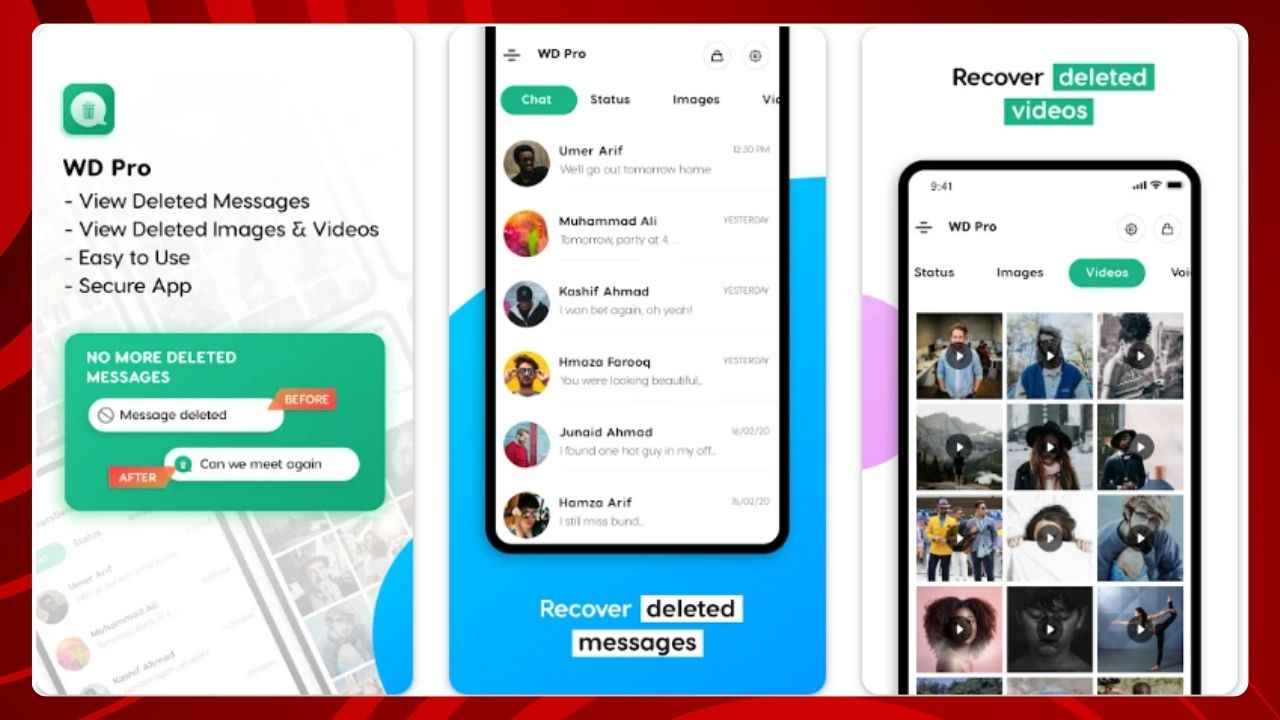In today’s fast-paced digital world, communication via messaging platforms has become an integral part of our daily lives. However, with the convenience of instant messaging comes the occasional mishap of accidentally deleting important messages.
Whether it’s a crucial SMS, a cherished WhatsApp conversation, or vital business discussions on Facebook Messenger, losing such data can be distressing. This is where data recovery tools like WD Pro: Recover Messages come into play.
WD Pro: Recover Messages is a specialized app designed to help users recover deleted messages from various platforms, ensuring that your valuable conversations are not lost forever.
This review will dive deep into the features, usability, performance, and overall value of WD Pro: Recover Messages, helping you determine if it’s the right tool for your data recovery needs.
What is WD Pro: Recover Messages?
WD Pro: Recover Messages is a data recovery application specifically tailored to recover deleted messages from multiple messaging platforms, including SMS, WhatsApp, and other popular social media applications. The app is available on both Android and iOS devices, making it accessible to a broad user base.
What sets WD Pro apart from other recovery tools is its user-friendly interface and advanced scanning algorithms that allow even the most non-tech-savvy users to retrieve their lost messages with ease.
The app aims to provide a seamless recovery experience, offering tools to preview recoverable messages before restoration and ensuring that your data remains secure throughout the process.
How WD Pro: Recover Messages Works
The functionality of WD Pro: Recover Messages is straightforward, making it accessible to users of all experience levels. Here’s a step-by-step guide on how the app works:
Installation Process:
- The app is available for download on both the Google Play Store and Apple App Store.
- After downloading, install the app on your device.
- Once installed, launch the app and grant the necessary permissions for the app to access your messaging data.
Setting Up the App:
- On the first launch, the app may require permissions to access your messages, storage, and other relevant data. This is essential for the app to perform a thorough scan of your device.
- After granting the required permissions, the app will guide you through a simple setup process.
Initiating the Recovery Process:
Selecting Message Types: Choose the type of messages you wish to recover (e.g., SMS, WhatsApp, Facebook Messenger).
Starting the Scan: The app offers both quick and deep scan options. The quick scan provides faster results, while the deep scan takes longer but is more thorough in retrieving older or more obscure deleted messages.
Previewing Results: Once the scan is complete, the app presents a list of recoverable messages. Users can preview these messages before deciding which ones to restore.
Recovering Messages: Select the messages you want to recover and choose the restore option. The recovered messages will be saved back to your device.
Data Security:
Throughout the process, WD Pro ensures that your data is handled securely. The app does not store any of your recovered data on external servers, keeping everything private and within your control.
Features of WD Pro: Recover Messages
WD Pro: Recover Messages is packed with a variety of features that make it a reliable tool for message recovery. Here’s a detailed look at its key features:
Multi-Platform Support:
WD Pro supports the recovery of messages across various platforms, including SMS, WhatsApp, Facebook Messenger, and other social media apps. This versatility makes it a comprehensive solution for users who rely on multiple communication channels.
User-Friendly Interface:
The app boasts a clean and intuitive interface, designed to make the recovery process as simple as possible. Even users with minimal technical knowledge can navigate the app with ease, thanks to its straightforward menus and instructions.
Preview Functionality:
One of the standout features of WD Pro is its ability to preview recoverable messages before you restore them. This feature allows users to selectively recover only the messages they need, saving time and storage space.
Deep Scan Technology:
The app employs advanced scanning algorithms that perform a deep scan of your device’s storage. This technology is capable of locating and retrieving messages that were deleted a long time ago, increasing the chances of successful recovery.
Quick Scan Option:
For users who need to recover recently deleted messages, the quick scan option provides a faster alternative to the deep scan. While it may not be as thorough, it’s useful for retrieving messages that were recently removed.
Data Security:
WD Pro takes data privacy seriously. The app ensures that all recovered data remains secure and private. None of your data is uploaded to external servers, meaning your recovered messages stay on your device.
Cross-Device Compatibility:
The app supports a wide range of devices, running on Android 5.0 and above, as well as iOS 11 and above. This broad compatibility ensures that most users can benefit from its features regardless of their device model.
Regular Updates and Support:
The developers behind WD Pro frequently update the app to fix bugs, improve performance, and add new features. Additionally, they provide robust customer support to assist users with any issues they might encounter.
Pros of WD Pro: Recover Messages
| Pros | Description |
|---|---|
| Effective Multi-Platform Recovery | Capable of recovering messages from various platforms like SMS, WhatsApp, and Facebook Messenger. |
| User-Friendly Interface | Simple, intuitive design suitable for all users, regardless of technical expertise. |
| Secure Data Handling | Ensures that all recovered data remains private and secure, with no external data storage. |
| Deep Scan Technology | Advanced algorithms for thorough scanning and recovery of older messages. |
| Preview Before Recovery | Allows users to preview recoverable messages, making selective recovery possible. |
Cons of WD Pro: Recover Messages
| Cons | Description |
|---|---|
| Slower Scanning Times | The deep scan feature, while thorough, can be slow compared to some competitors. |
| Limited Free Version | The free version of the app has limited functionality, with full features available only in the premium version. |
| Subscription Cost | The premium version requires a subscription, which may not be suitable for users looking for a one-time purchase option. |
WD Pro: Recover Messages Alternatives
If you’re considering other options, here are some alternatives to WD Pro: Recover Messages that you might find useful:
| Alternative | Features | Pricing |
|---|---|---|
| Dr.Fone – Data Recovery | Multi-platform support, data recovery for deleted messages, photos, and videos. | $39.95/year |
| DiskDigger | Simple interface, effective in recovering deleted files including messages. | Free (basic), $14.99/year (Pro) |
| EaseUS MobiSaver | User-friendly, supports recovery of messages, contacts, and media files. | $59.95/year |
Conclusion and Verdict: WD Pro: Recover Messages
In conclusion, WD Pro: Recover Messages stands out as a powerful and user-friendly tool for recovering deleted messages across various platforms. Its combination of advanced scanning technology, secure data handling, and multi-platform support makes it an appealing choice for users who need a reliable recovery solution.
While the app’s deep scan can be time-consuming and the free version offers limited features, the overall performance and ease of use make it a worthy investment, especially for those who frequently need to recover lost conversations. If you value your messaging data and want a dependable way to retrieve it, WD Pro: Recover Messages is definitely worth considering.