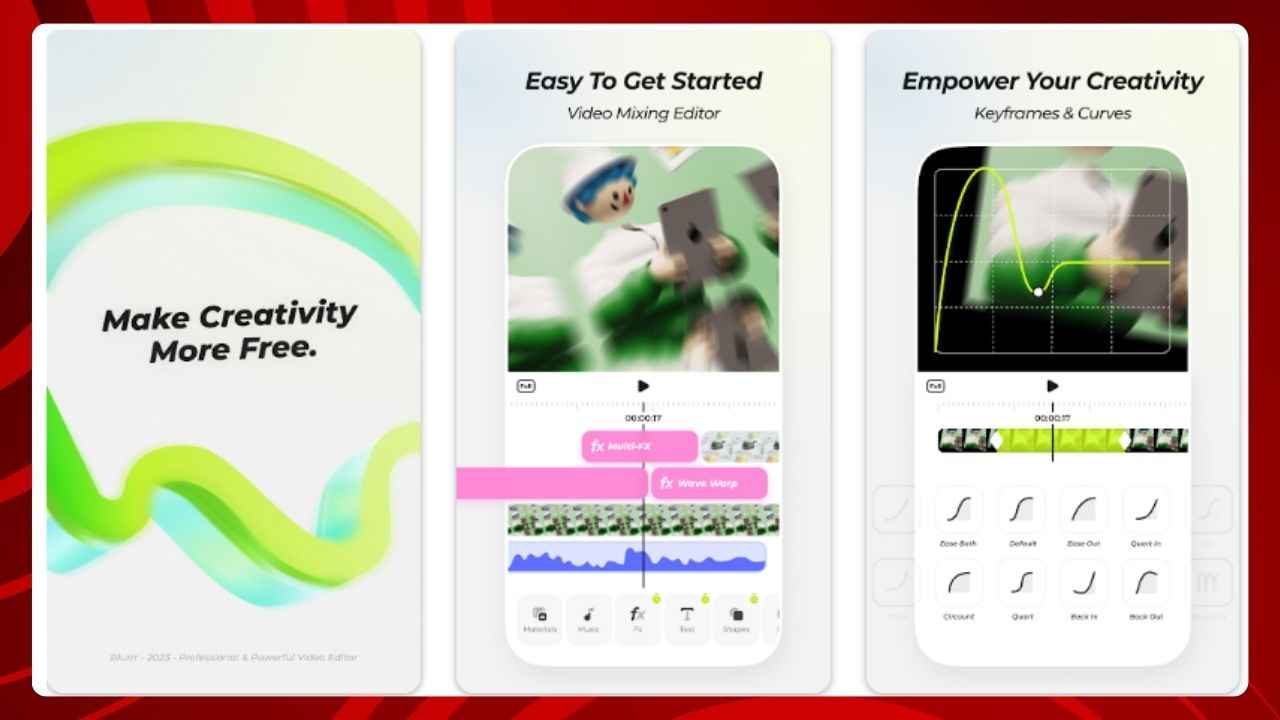In the vibrant world of digital media, creating captivating music videos is more accessible than ever, thanks to apps like Blurrr-Music Video Editor.
This app aims to simplify the video editing process for users who want to combine their musical creativity with visual storytelling.
With the rise of social media platforms and content sharing, having a robust tool for editing music videos has become essential. In this review, we’ll explore how Blurrr-Music Video Editor stands out, its features, pros, cons, and how it compares to its alternatives.
What is Blurrr-Music Video Editor App?
Blurrr-Music Video Editor is a versatile mobile application designed for creating and editing music videos. It caters to both amateur and professional video creators, providing a suite of tools to enhance video content with synchronized music and creative effects.
App Description
The app allows users to import music and video clips, apply various editing tools, and produce polished, professional-quality music videos. It’s designed to be user-friendly, making complex editing tasks accessible to users without extensive video editing experience.
Developer and Background
Blurrr is developed by a company specializing in multimedia applications. Known for its commitment to high-quality, user-centric design, the developer aims to bridge the gap between simplicity and functionality in the video editing space. Over time, Blurrr has evolved, incorporating user feedback and technological advancements to enhance its features.
How Blurrr-Music Video Editor App Works
User Interface and Navigation
Blurrr-Music Video Editor boasts an intuitive interface that simplifies the video editing process. The main screen offers easy access to project creation, media library, and editing tools. Users can quickly navigate through various features using the app’s straightforward layout, which is optimized for both beginners and experienced editors.
Editing Tools and Features
The app provides a range of editing tools, including:
- Trim and Cut: Allows users to trim or cut video clips to remove unwanted sections or focus on key moments.
- Music Synchronization: Syncs video footage with audio tracks seamlessly, making it easier to create videos where the visual elements align perfectly with the music.
- Effects and Filters: Offers various effects and filters to enhance the visual appeal of the videos. Users can apply transitions, color adjustments, and special effects to make their videos stand out.
- Text and Titles: Users can add text overlays and titles to their videos, with customization options for font, size, color, and placement.
Performance and Usability
Blurrr performs well on modern devices, with smooth playback and rendering of edited videos. However, performance may vary on older devices, where users might experience slower processing times or occasional lag. The app is designed to handle a variety of video formats and resolutions, ensuring flexibility in video production.
Features of Blurrr-Music Video Editor App
Music Integration
Blurrr excels in integrating music into video projects. Users can import their favorite tracks from their device or select from a library of royalty-free music. The app provides tools to synchronize the music with video clips, allowing for precise editing and alignment.
Video Effects and Filters
The app includes a diverse range of video effects and filters:
- Visual Effects: Enhance videos with effects such as slow motion, fast forward, and reverse playback.
- Filters: Apply color filters to change the mood and tone of the video. Options include black and white, sepia, and various artistic filters.
- Transitions: Smooth transitions between clips to create a professional flow in the video.
Export and Sharing Options
Blurrr offers high-quality export options, allowing users to save their videos in various resolutions and formats. The app supports exporting in HD quality, ensuring that the final product looks great on any platform. Additionally, users can share their videos directly to social media platforms or save them to their device for offline use.
Pros of Blurrr-Music Video Editor App
| Pros | Details |
|---|---|
| User-Friendly Interface | The app’s intuitive design makes video editing accessible. |
| Comprehensive Music Editing Tools | Features for syncing and editing music are robust. |
| High-Quality Export Options | Export videos in HD and various formats. |
| Customizable Video Effects | Wide range of effects and filters with customization options. |
| Regular Updates | Frequent updates improve functionality and add new features. |
Cons of Blurrr-Music Video Editor App
| Cons | Details |
|---|---|
| Limited Free Features | Some advanced features require a paid subscription. |
| Performance Issues on Older Devices | Lag and slower processing may occur on older devices. |
| Learning Curve for Advanced Features | Complex features may be challenging for beginners. |
| Occasional Bugs | Users report occasional glitches and crashes. |
| Limited Customer Support | Support options are mainly limited to email or in-app messaging. |
Blurrr-Music Video Editor App Alternatives
| App | Key Features | Price |
|---|---|---|
| KineMaster | Multi-layer video editing, music library | Free with in-app purchases |
| InShot | Easy-to-use interface, various effects | Free with in-app purchases |
| Adobe Premiere Rush | Professional tools, cross-platform support | Subscription required |
| FilmoraGo | User-friendly, variety of effects | Free with in-app purchases |
| LumaFusion | Advanced editing tools, multi-track editing | One-time purchase |
Conclusion and Verdict: Blurrr-Music Video Editor App
Blurrr-Music Video Editor App offers a compelling set of tools for users looking to create engaging music videos. Its user-friendly interface, robust music integration, and high-quality export options make it a valuable tool for both beginners and experienced editors.
While there are some limitations, such as performance issues on older devices and the need for a subscription to access all features, the app’s strengths outweigh its drawbacks.
For those who frequently create music videos or need a versatile video editing tool, Blurrr is a solid choice. It provides a range of features that cater to various editing needs and supports high-quality video production.
Overall, Blurrr-Music Video Editor App is recommended for anyone looking to enhance their music videos with ease and creativity.