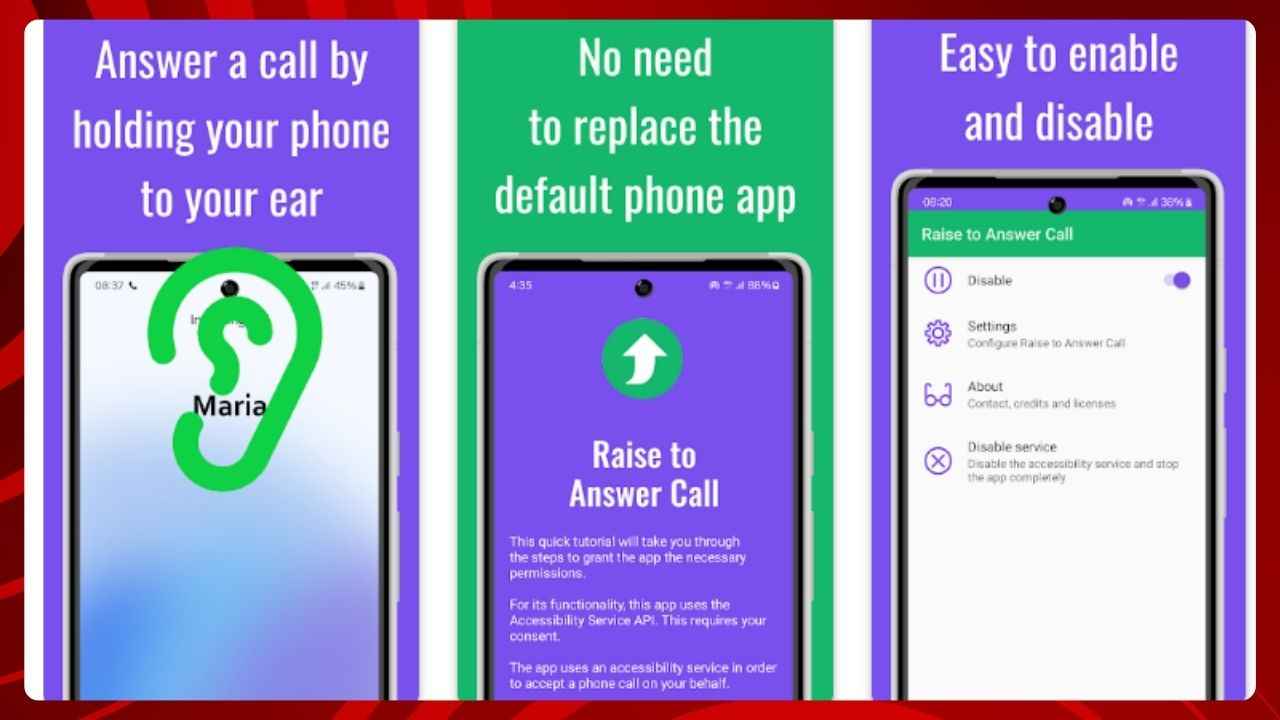Managing phone calls while busy, driving, or multitasking can be challenging. The Auto Answer Call app aims to simplify this process by automatically answering incoming calls based on user settings.
This app caters to those who need hands-free communication solutions, offering a range of features to control how and when calls are answered. In this review, we’ll explore the app’s features, usability, pros and cons, alternatives, and other relevant details.
What is Auto Answer Call?
The Auto Answer Call app is designed to automatically answer incoming phone calls based on user-defined settings. It’s particularly useful for individuals who are often occupied with tasks that prevent them from manually answering the phone, such as driving, cooking, or working.
By setting up various conditions, users can decide when and how calls are answered, ensuring that important calls aren’t missed while maintaining safety and productivity.
How Does Auto Answer Call Work?
The Auto Answer Call app works by utilizing predefined settings to automatically answer phone calls. Users can configure the app to answer calls when certain conditions are met, such as when connected to a Bluetooth device, during specific hours, or when the phone is in motion.
It operates in the background, monitoring incoming calls and applying the rules set by the user. The app also allows for customization, such as whitelisting specific contacts or integrating voice commands for hands-free control.
Steps to Set Up Auto Answer Call
- Install the App: Download the app from the Google Play Store or Apple App Store.
- Grant Permissions: Allow necessary permissions for contacts, phone, and microphone access.
- Configure Settings: Set up auto-answer rules, such as enabling the feature when driving.
- Customize Preferences: Choose options like whitelisting contacts, using voice commands, and screening calls.
- Save and Activate: Once settings are configured, activate the app to start auto-answering calls.
Features of Auto Answer Call
The Auto Answer Call app comes with a variety of features that make it a versatile solution for hands-free call management. Below is a detailed breakdown of its main features:
| Feature | Description |
|---|---|
| Auto Answer Settings | Users can customize the app to answer calls automatically under specific conditions (e.g., while driving or when connected to a Bluetooth device). |
| Whitelist Contacts | Allows users to create a list of important contacts whose calls should always be answered automatically, while others are ignored or screened. |
| Voice Commands | Supports voice recognition, enabling hands-free control over answering and managing calls through voice commands. |
| Call Screening | Provides an option to screen calls before automatically answering them, ensuring that only important calls are picked up. |
| User-Friendly Interface | Features a simple and intuitive design that allows users to easily navigate and configure the app’s settings. |
| Bluetooth Integration | Works seamlessly with Bluetooth devices, enabling auto-answer functionality while using wireless headsets or car systems. |
| Battery Optimization | The app has been optimized to minimize battery usage, ensuring it does not drain the phone’s battery excessively. |
| Accessibility Features | Designed with large buttons and clear instructions, making it accessible for users with visual or physical impairments. |
| Scheduling Options | Users can set specific time intervals during which auto-answer functionality is active, such as work hours or specific days. |
| Compatibility | Compatible with both Android and iOS devices, with support for a wide range of smartphone models. |
Pros of Auto Answer Call
The Auto Answer Call app offers several advantages, especially for users who need hands-free solutions. Below are the main pros presented in a table for clarity:
| Pros | Description |
|---|---|
| Customizable Auto-Answer Settings | Users can define specific conditions for answering calls, allowing for flexible use cases. |
| Voice Command Integration | Supports voice commands for hands-free operation, adding an extra layer of convenience. |
| User-Friendly Interface | The app’s simple design makes it easy to navigate and configure settings, even for less tech-savvy users. |
| Whitelist Contacts | Ensures that important calls are never missed by allowing users to specify which contacts should be auto-answered. |
| Bluetooth Compatibility | Works well with Bluetooth devices, making it ideal for use with wireless headsets and car systems. |
| Battery Efficient | Optimized to consume minimal battery, extending the phone’s overall battery life. |
| Cross-Platform Support | Available for both Android and iOS devices, ensuring compatibility across different platforms. |
Cons of Auto Answer Call
Despite its benefits, the Auto Answer Call app does come with some drawbacks, which are detailed in the table below:
| Cons | Description |
|---|---|
| May Not Work on All Phone Models | Some users have reported compatibility issues with certain phone models. |
| Limited Free Version Functionality | Some features may be locked behind a premium paywall, limiting the functionality in the free version. |
| Occasional Bugs | Users have reported occasional crashes or bugs, which may affect the app’s reliability. |
| Privacy Concerns | Granting permissions to access contacts, phone, and microphone may raise privacy concerns for some users. |
| Not Suitable for All Use Cases | Users who do not frequently require hands-free communication may find the app unnecessary. |
Auto Answer Call Alternatives
If you’re considering other options besides Auto Answer Call, here are some popular alternatives:
| Alternative App | Features | Pros | Cons |
|---|---|---|---|
| Automatic Call Answer | Offers auto-answer functionality with Bluetooth integration and voice commands. | User-friendly interface, supports voice control. | Limited customization options. |
| HandsFree Answer | Focuses on hands-free call answering with robust Bluetooth and scheduling features. | Excellent Bluetooth integration, flexible scheduling. | May consume more battery compared to other apps. |
| Auto Answer & Callback | Provides both auto-answer and automatic callback features for added convenience. | Dual functionality, customizable settings. | Premium version required for full features. |
| Call Assistant | Offers auto-answer and call screening features with voice command support. | Effective call screening, voice command capabilities. | Limited free version features, occasional bugs reported. |
| Easy Auto Answer | Simple auto-answer app that allows basic auto-answer settings and Bluetooth compatibility. | Lightweight app, easy to use. | Lacks advanced features like call screening or whitelisting. |
Conclusion and Verdict: Auto Answer Call
Overall, the Auto Answer Call app provides a reliable hands-free solution for managing incoming calls, especially for individuals who need to keep their hands free while multitasking.
Its customizable auto-answer settings, voice command support, and user-friendly interface make it a valuable tool for drivers, busy professionals, and people with accessibility needs.
However, the app does come with some limitations, such as occasional bugs, compatibility issues, and the need for premium features.
For anyone who needs an efficient way to manage phone calls hands-free, Auto Answer Call is worth considering. While the free version offers basic functionality, unlocking the premium version can provide a more seamless experience.