In today’s digital age, where social media platforms dominate our interactions, capturing the perfect selfie has become an art form. Whether it’s for Instagram, Snapchat, or Facebook, the demand for high-quality selfies has led to the creation of various tools and apps. One such app that has gained popularity is Screen Flashlight for Selfie.
Designed to enhance your selfies, especially in low-light conditions, this app turns your smartphone screen into a powerful light source. This review will explore the app in detail, examining its features, usability, pros and cons, and much more to help you decide if it’s worth downloading.
What is Screen Flashlight for Selfie?
Screen Flashlight for Selfie is a mobile application available for both Android and iOS devices. It’s specifically designed for selfie enthusiasts who often find themselves taking photos in poorly lit environments.
Unlike the traditional camera flash, which can be harsh and unflattering, this app utilizes your phone’s screen as a light source, providing a softer, more even illumination.
The app allows users to adjust the brightness and color of the light, offering a range of customization options to ensure that every selfie is perfectly lit.
The primary aim of Screen Flashlight for Selfie is to provide an easy-to-use, effective solution for those tricky lighting situations where the regular flash just doesn’t cut it.
By turning the screen into a bright flashlight, it offers an alternative that’s not only kinder to your skin but also more versatile in terms of the lighting effects you can achieve.
How Screen Flashlight for Selfie Works
The Screen Flashlight for Selfie app operates on a simple yet effective principle: instead of using the built-in camera flash, which can be too intense or create unwanted shadows, it uses the phone’s screen to emit light. Here’s how it works:
Launch the App: Upon opening the app, you are greeted with a straightforward interface. A large button at the center of the screen activates the flashlight function.
Adjust Brightness: The app allows you to adjust the brightness of the screen with a simple slider. This feature is essential for controlling how much light you need based on your environment.
Choose Color: One of the standout features of the app is its ability to change the color of the screen light. Whether you want a warm glow or a cooler, bluish tint, the app provides several options.
Take Your Selfie: Once you’ve set the brightness and color to your liking, you can use your front-facing camera to snap the perfect selfie. The screen light ensures that your face is well-lit, eliminating shadows and harsh contrasts.
Save and Share: After taking your selfie, the app allows you to save the image directly to your gallery or share it on social media platforms.
The simplicity of Screen Flashlight for Selfie is one of its biggest strengths. It’s designed to be intuitive, allowing users of all ages and technical abilities to use it with ease.
Features of Screen Flashlight for Selfie
The Screen Flashlight for Selfie app is packed with features that make it a valuable tool for anyone who loves taking selfies. Below is a detailed look at its key features:
Screen Brightness Control: The app provides a slider to adjust the brightness level of the screen, enabling users to fine-tune the amount of light according to their needs. This control is crucial for achieving the right balance of light, especially in very dark or moderately lit environments.
Color Options: One of the unique aspects of the app is the ability to change the color of the screen light. Users can select from a variety of color filters, including warm yellow, cool blue, and neutral white, allowing for creative effects in their selfies.
Simple Interface: The app boasts a clean, user-friendly interface. The design is minimalistic, ensuring that all essential controls are easily accessible. There are no complicated menus or settings, making it easy for anyone to navigate the app.
Instant Activation: Speed is key when capturing spontaneous moments. The app features a quick launch button, allowing users to start using the flashlight function immediately, without any delays.
Compatibility: Screen Flashlight for Selfie is compatible with a wide range of smartphone models and operating systems, ensuring that most users can take advantage of its features regardless of their device.
Low Battery Consumption: Despite using the screen at high brightness levels, the app is designed to be energy-efficient. While there is some battery drain, it is significantly lower compared to using the traditional camera flash.
No Ads: A rare feature in many free apps, Screen Flashlight for Selfie is ad-free, providing a seamless user experience without interruptions.
Offline Use: The app doesn’t require an internet connection to function, which is ideal for users in remote areas or those with limited data plans.
These features combine to make Screen Flashlight for Selfie a powerful yet simple tool for improving the quality of your selfies, particularly in low-light situations.
Pros of Screen Flashlight for Selfie
| Pros | Details |
|---|---|
| Easy to Use | The app’s intuitive interface ensures that users of all ages and technical abilities can navigate and use it effectively. |
| Customizable Lighting | With adjustable brightness and color options, users can tailor the lighting to suit their specific needs. |
| Quick Access | The instant activation feature allows users to start using the app without delay, perfect for capturing spontaneous moments. |
| Ad-Free Experience | The app is free of ads, ensuring a smooth and uninterrupted user experience. |
| Energy Efficient | Compared to traditional camera flashes, the app consumes less battery, making it ideal for extended use. |
Cons of Screen Flashlight for Selfie
| Cons | Details |
|---|---|
| Limited Functionality | The app is primarily focused on providing lighting for selfies, lacking the broader features found in more comprehensive photography apps. |
| Battery Drain | Prolonged use, especially at high brightness levels, can lead to noticeable battery depletion. |
| No Advanced Features | Users looking for advanced photography features, such as editing tools or filters, may find the app lacking. |
| Screen-Dependent | The effectiveness of the app is entirely dependent on the quality and size of the device’s screen. |
| No Integration with Camera Apps | The app doesn’t integrate with the default camera app, requiring users to switch between apps to take photos. |
Screen Flashlight for Selfie Alternatives
If you’re exploring other options, here are some alternatives to Screen Flashlight for Selfie that offer similar functionalities:
| App | Key Features | Pros | Cons |
|---|---|---|---|
| Selfie Flashlight | Uses screen light for selfies, adjustable brightness | Simple interface, customizable light | Limited to screen light, fewer color options |
| Camera Flashlight | Combines camera and screen flash, various modes | Dual functionality, easy to use | Slightly higher battery usage, ads present |
| Bright Light Selfie | High-intensity screen light, color filters | Powerful lighting, ad-free | Basic interface, fewer customization options |
| Front Flash Camera | Dedicated selfie flash, adjustable intensity | Integrated with camera, quick access | Limited to front camera, moderate battery drain |
| Night Selfie | Optimized for low-light selfies, built-in editor | Editing tools, easy sharing | Heavier on battery, ads present |
Conclusion and Verdict: Screen Flashlight for Selfie
The Screen Flashlight for Selfie app is a highly effective tool for anyone looking to enhance their selfies, particularly in low-light conditions. Its straightforward design, customizable lighting options, and quick access make it an excellent choice for users of all levels.
While it may not offer the extensive features of more advanced photography apps, it excels in its primary function—providing reliable, adjustable lighting for selfies.
For those who prioritize simplicity and effectiveness over a wide range of features, Screen Flashlight for Selfie is a valuable addition to your photography toolkit.
It’s especially useful for social media enthusiasts who frequently find themselves in situations where the ambient light isn’t sufficient for taking good photos.

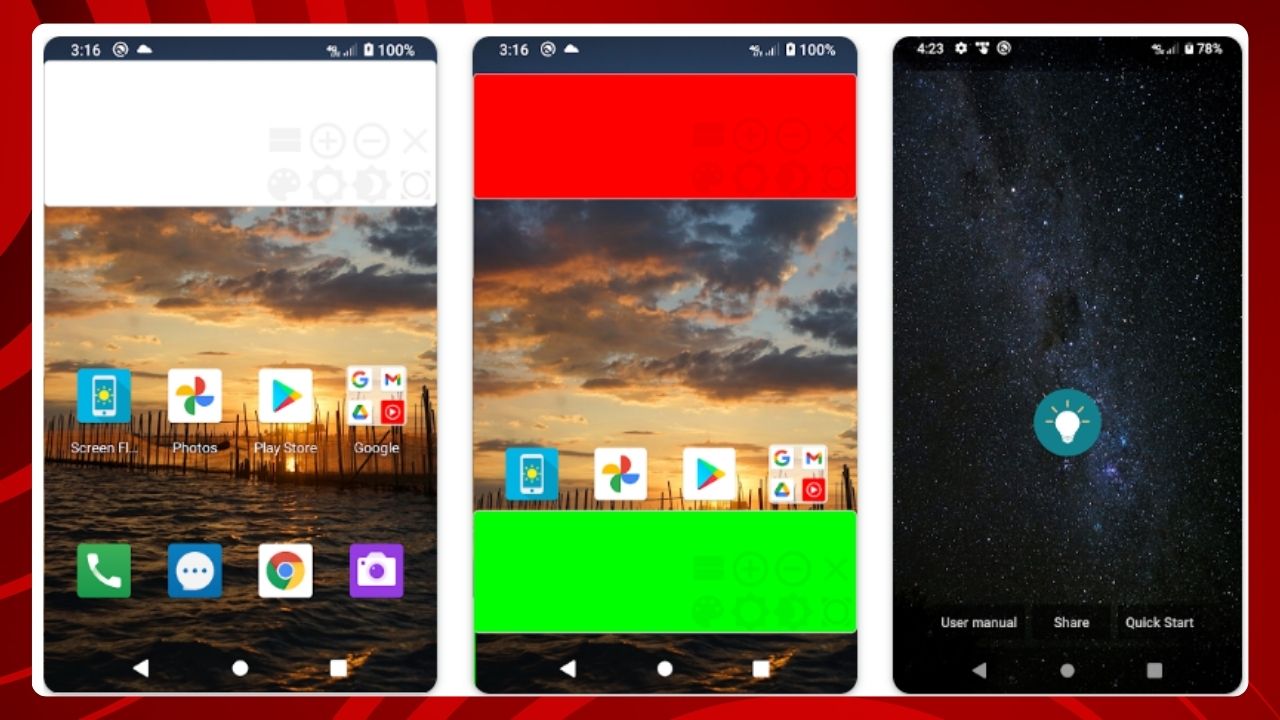
Good