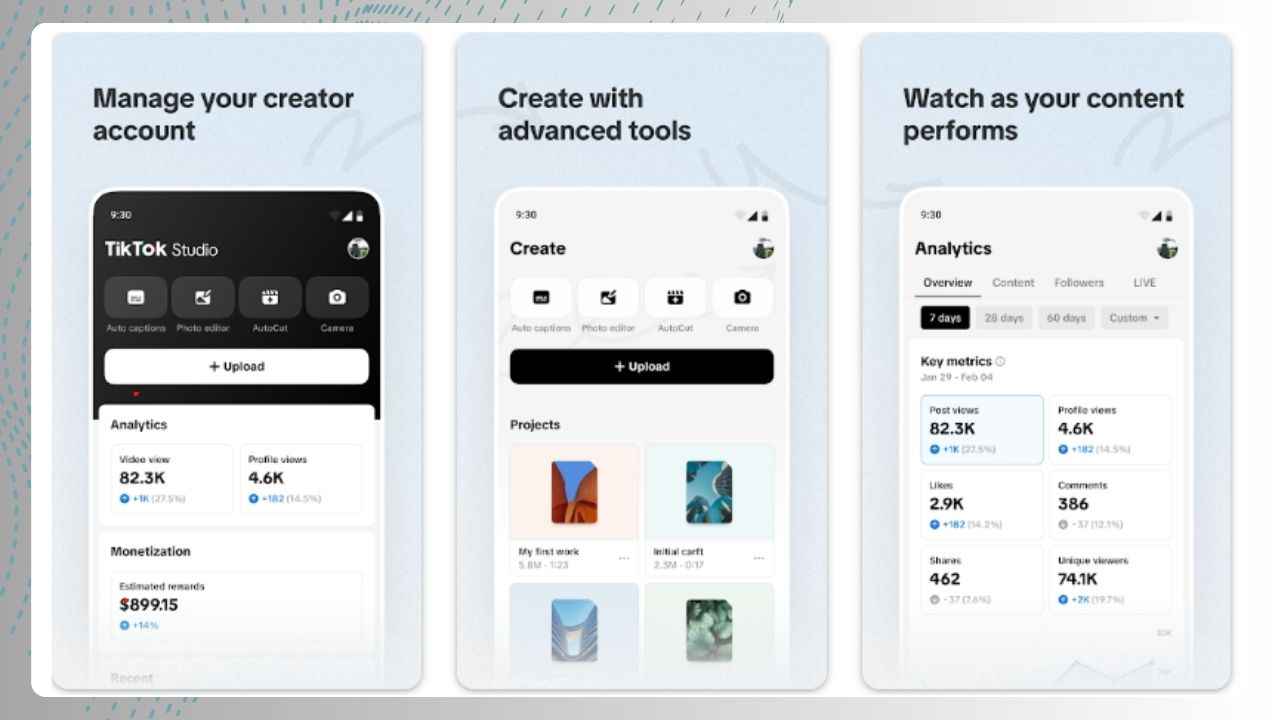In the ever-evolving world of social media, TikTok has emerged as a dominant platform for short-form video content. With millions of users creating and sharing videos daily, the demand for powerful editing tools has never been higher.
Enter TikTok Studio, an innovative app designed to elevate the content creation experience for TikTok enthusiasts and professionals alike.
This comprehensive review will explore the features, benefits, and potential drawbacks of TikTok Studio, helping you decide if it’s the right tool for your TikTok journey.
What is TikTok Studio?
TikTok Studio is a sophisticated video editing application specifically tailored for TikTok content creators. Developed to complement the native TikTok app, it offers an array of advanced features and tools that go beyond the basic editing capabilities provided by the platform itself.
TikTok Studio aims to empower creators with professional-grade editing tools while maintaining an intuitive and user-friendly interface.
This app serves as a one-stop solution for content creators looking to produce high-quality, engaging videos that stand out in the crowded TikTok landscape.
Whether you’re a casual user looking to enhance your personal videos or a professional influencer aiming to create viral content, TikTok Studio provides the tools and functionality to bring your creative vision to life.
How TikTok Studio Works
TikTok Studio operates as a standalone application that integrates seamlessly with the TikTok platform. Here’s a step-by-step breakdown of how the app works:
Video Import: Users can either record new videos directly within the app or import existing clips from their device’s gallery.
Editing: The core of TikTok Studio lies in its robust editing capabilities. Users can trim, cut, merge, and adjust the speed of their video clips.
Enhancement: A wide range of filters, effects, and overlays can be applied to enhance the visual appeal of the video.
Audio Integration: Users can add music, sound effects, or voice-overs from the app’s extensive library or import their own audio files.
Text and Graphics: The app allows for the addition of text overlays, stickers, and other graphical elements to enrich the content.
Preview and Adjust: Creators can preview their work in real-time and make adjustments as needed.
Export and Share: Once satisfied, users can export their finished video in high quality and share it directly to TikTok or save it to their device.
The workflow is designed to be intuitive, allowing even novice users to create professional-looking videos with minimal learning curve.
Features of TikTok Studio
TikTok Studio boasts an impressive array of features that cater to various aspects of video creation and editing.
Let’s delve into the key features that set this app apart:
Advanced Editing Tools
- Precision Cutting and Trimming: Easily adjust the start and end points of your clips with frame-by-frame accuracy.
- Multi-Layer Timeline: Work with multiple video and audio tracks simultaneously for complex edits.
- Speed Control: Adjust the playback speed of your videos, creating slow-motion or time-lapse effects.
- Transition Effects: Seamlessly blend clips together with a variety of professional transition effects.
Video Enhancement
- Color Grading: Fine-tune the color balance, saturation, and contrast of your videos for a polished look.
- Filters and LUTs: Apply preset filters or import custom LUTs (Look-Up Tables) for advanced color correction.
- Stabilization: Smooth out shaky footage with built-in video stabilization technology.
Green Screen and Chroma Key
- Background Removal: Easily replace the background of your videos using green screen technology.
- Virtual Sets: Choose from a library of virtual backgrounds or import your own images and videos.
- Edge Refinement: Fine-tune the edges of your chroma key effect for a seamless blend.
Audio Suite
- Sound Library: Access a vast collection of royalty-free music tracks and sound effects.
- Voice-Over Recording: Record and edit voice-overs directly within the app.
- Audio Mixing: Adjust volume levels and apply effects to multiple audio tracks.
Text and Graphics
- Text Overlay: Add customizable text with various fonts, colors, and animations.
- Sticker Library: Choose from a wide selection of stickers and emojis to enhance your videos.
- Custom Graphics: Import your own images and graphics to use as overlays.
Templates and Presets
- Video Templates: Jump-start your creativity with pre-designed video templates.
- Effect Presets: Save and reuse your favorite combinations of effects and adjustments.
Social Integration
- Direct TikTok Sharing: Upload your finished videos directly to TikTok from within the app.
- Cross-Platform Export: Save videos in formats suitable for other social media platforms.
Advanced Features
- Keyframe Animation: Create complex animations by setting keyframes for various properties.
- Mask and Blend Modes: Apply effects to specific areas of your video using masks and blend modes.
- Motion Tracking: Track objects or faces in your video to apply effects that follow their movement.
Pros of TikTok Studio
| Advantages | Description |
|---|---|
| Professional-Grade Tools | Offers advanced editing capabilities typically found in desktop software |
| User-Friendly Interface | Intuitive design makes it accessible for beginners while catering to professionals |
| Comprehensive Feature Set | Covers all aspects of video creation from editing to audio and effects |
| Time-Saving Templates | Pre-designed templates help kickstart the creative process |
| High-Quality Output | Supports export in high resolution, maintaining video quality |
| Regular Updates | Frequent updates introduce new features and improvements |
| Cross-Platform Compatibility | Available on both iOS and Android devices |
| Direct TikTok Integration | Seamless sharing to TikTok platform |
| Offline Editing | Ability to edit videos without an internet connection |
| Community and Support | Active user community and responsive customer support |
Cons of TikTok Studio
| Disadvantages | Description |
|---|---|
| Learning Curve | Some advanced features may require time to master |
| Premium Features Cost | Full feature set requires a paid subscription |
| Resource Intensive | May drain battery and require significant storage space |
| Limited to Mobile | No desktop version available for more extensive editing |
| Watermark on Free Version | Free exports include a watermark, which may be undesirable |
| Internet Required for Some Features | Certain functions like template downloads need internet access |
| Potential Overwhelm | The abundance of features might be overwhelming for casual users |
| Export Times | Rendering high-quality videos can be time-consuming on some devices |
| Platform Specificity | Primarily optimized for TikTok, may not be ideal for other platforms |
| Storage Management | Large project files may quickly fill up device storage |
TikTok Studio Alternatives
Conclusion and Verdict: TikTok Studio
| Alternative | Key Features | Best For |
|---|---|---|
| InShot | Simple interface, wide range of effects | Casual users |
| CapCut | Powerful editing tools, no watermark | TikTok-focused creators |
| Videoshop | Easy-to-use, good for quick edits | Beginners |
| Filmmaker Pro | Advanced features, multi-layer editing | Serious videographers |
| Adobe Premiere Rush | Professional tools, cross-platform sync | Content creators and pros |
| KineMaster | Precise editing, chroma key | Mobile filmmakers |
| Videoleap | Advanced effects, keyframe animations | Creative video editors |
| Magisto | AI-powered editing, automated creation | Time-constrained users |
| FilmoraGo | Rich effects library, easy-to-use interface | Intermediate editors |
| Vimeo Create | Business-focused, branded templates | Marketing professionals |
TikTok Studio stands out as a powerful and versatile video editing tool specifically designed for TikTok content creators. Its comprehensive feature set, ranging from basic trimming to advanced effects and animations, provides users with the tools they need to create engaging and professional-looking videos.
The app’s strengths lie in its balance between powerful functionality and user-friendly design. Even novice users can quickly grasp the basics, while more experienced creators can dive into the advanced features to push their content to new heights. The direct integration with TikTok is a significant advantage, streamlining the process from creation to publication.
However, it’s important to consider the potential drawbacks. The learning curve for some advanced features may be steep for casual users, and the full feature set is locked behind a premium subscription. Additionally, the app’s resource-intensive nature may not be ideal for users with older or lower-end devices.
In conclusion, TikTok Studio is an excellent choice for creators who are serious about producing high-quality TikTok content and are willing to invest time in learning the tool. For casual users, the free version still offers significant improvements over the native TikTok editor. However, those looking for simple, quick edits or creating content for multiple platforms might want to explore some of the alternatives.
Ultimately, the decision to use TikTok Studio should be based on your specific needs, technical comfort level, and commitment to TikTok as a platform. For many creators, the app’s powerful features and TikTok-specific optimizations make it a valuable addition to their content creation toolkit.
FAQs: TikTok Studio
Is TikTok Studio free to use?
TikTok Studio offers a free version with basic features. However, to access the full range of advanced tools and remove watermarks, a premium subscription is required.
Can I use TikTok Studio for other social media platforms?
While TikTok Studio is optimized for TikTok, you can export videos in formats suitable for other platforms. However, some features may be specifically designed with TikTok’s format in mind.
How does TikTok Studio compare to the built-in TikTok editor?
TikTok Studio offers more advanced editing capabilities, a wider range of effects, and greater control over video elements compared to the built-in TikTok editor. It’s designed for users who want to create more polished and complex videos.
Do I need to be a TikTok user to use TikTok Studio?
While TikTok Studio is designed to integrate with TikTok, you can use it as a standalone video editor without a TikTok account. However, to fully utilize its TikTok-specific features and direct sharing, a TikTok account is recommended.
What devices is TikTok Studio compatible with?
TikTok Studio is available for both iOS and Android devices. It’s optimized for smartphones and tablets, but the specific system requirements may vary depending on the device and operating system version.